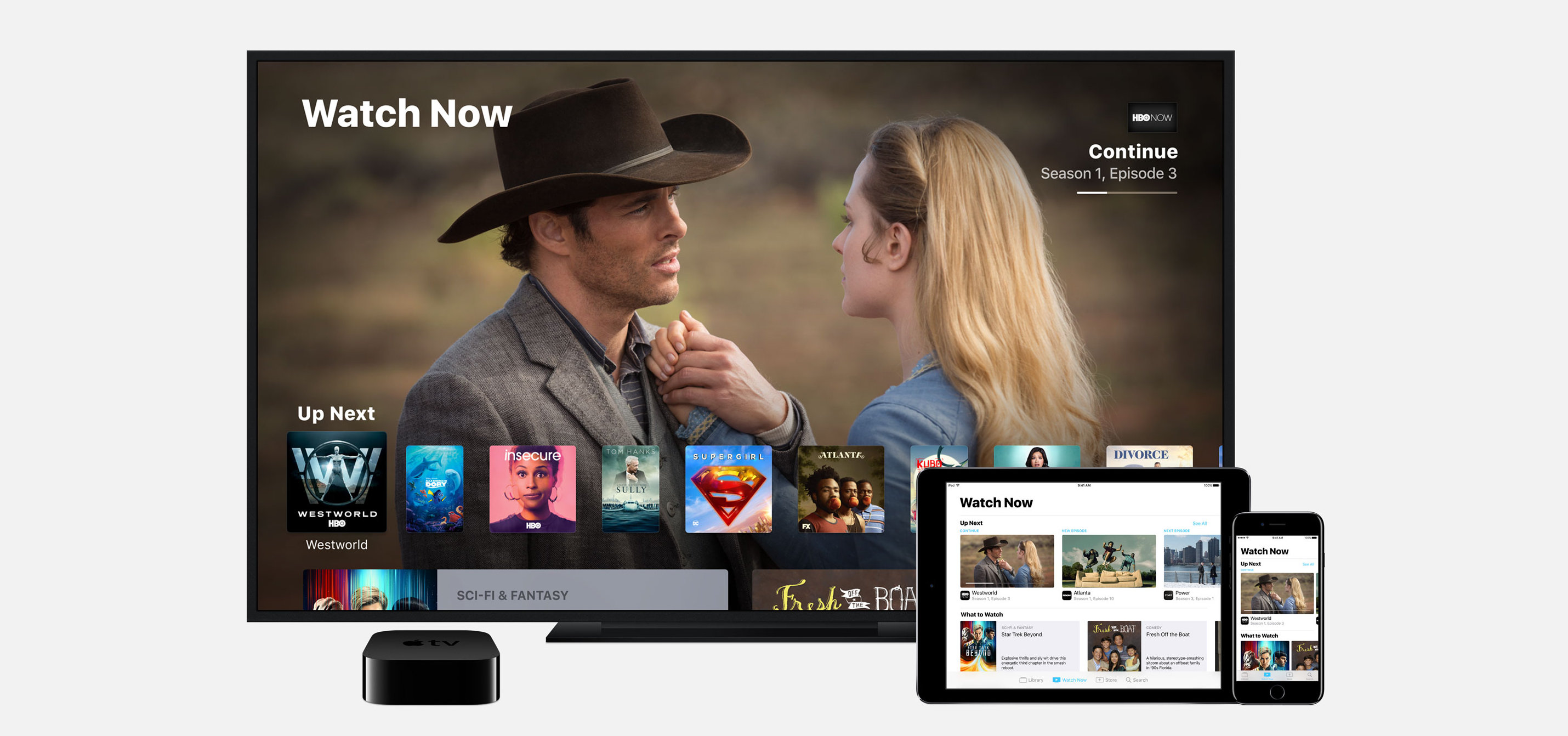The Apple Worldwide Developers Conference (WWDC) 2017 took place on 5th June in San Jose, California, and boy was it exciting. The presentation started off with a really cool advert about a new employee being asked to sit in the server room due to lack of space in the old office who accidentally shuts down the Apple servers. We can then see the consequences of people not being able to use their apps – scenes of car crashes (no google maps) and people handing out “selfies” on paper (no Instagram).
After this funny introduction, Tim Cook walks on stage and starts off by talking about Apples new offices. Then he goes on to an encouraging speech about the youngest and oldest amongst the 16 million developers that work on developing apps for the app store.
Then we are on to the four core platforms of Apple, which are: OS watchOS macOS and iOS – thanks to these Apple is:
“Giving developers the means to change the world”
The 6 announcements of Tim Cook
-
Apple TV
Amazon is coming to Apple with prime video!
-
Apple Watch
The #1 selling smart watch is getting some very exciting updates:
- New watch faces
Siri watch face – will automatically display info you should be interested in depending on your routine. It will change throughout the day i.e. It can start with having the weather and a morning work out, then change to a calendar with meetings you have for the day and finish off with new films on at your nearest cinema.
Kaleidoscope watch face – if you prefer a little less you will now be able to set the kaleidoscope watch face – in default mode or using one of your personal images.
Character watch face – as the Mickey watch face was so successful Apple are introducing Toy Story themed watch face – and I must say that the animations are quite sweet. - Activity App – Now you can get inspiration on how to be active based on your history, monthly challenges, celebrations of reaching a goal – all to make being healthy out even more exciting and manageable.
- Workout App – There will be a new “Tap and Go” feature with personalised workouts and adding a workout will be a lot easier. There will also be more swimming capabilities. The 2-way data feature sounds very exciting. You will be able to match your iWatch data to equipment data at the gym.
- Music App – Will automatically sync music for you on all devices. Will be easier to listen to music through AirPods.
- Other updates:
- You can vertically scroll through recently used apps
- “Up next” Shows relative content depending on time of day
- Save articles for later to read on iPhone
- A specific playlist can be set to play automatically with a workout.
- New safety app with a built in light for running.
- New watch faces
-
Mac

- MacOS High Sierra – will be a perfected version of the current MacOS.
- Safari – according to Apple, is the world’s fastest browser and will be updated.
- Autoplay blocking – I’m quite excited about this one, as I hate it when a video starts on an article page. Now Safari will block a video on any page it detects is not supposed to have a video – so Youtube should play, while a news page will be blocked and only after clicking play will the video start.
- Integrated Tracking Prevention – for those of us worried about privacy and who feel tracked when going to a website.
- Mail
- New and easier “Search”
- Split view to compose email while having the received email open on the side
- will take up 35% less disc space.
- Photos
- New sidebar
- New filters
- Easier storage
- Better face recognition
- Categorising will be synced on all devices
- New editing options
- Colour change
- Selective colour
- also synced on all devices
- New printing services with third parties
- Data – the new Apple File System will be the new default (up till now we used a 30 year old option). This will make i.e. duplicating files super quick.
- Video – HEVC will now be the default which is up to 40% better than H.264
- Graphics
- GPU – performance superstar
- Metal2 – new version, up to 10x better draw call throughout and faster frame debugger
- Machine Learning – Metal for external graphics – Dev Kit available from today
- Final Cut Pro X – adding stuff straight in VR.
- Display – 500 nits (43% brighter) / 10-bit dithering = 10 billion colours
- Faster processor (Kaby Lake)
- Higher Memory Capacity (32 GB – 64 GB)
- Super fast storage (Fusion Drive on all Macs)
- 2x Thunderbolt 3 sockets
- Next generation graphics
- Sneak Peek
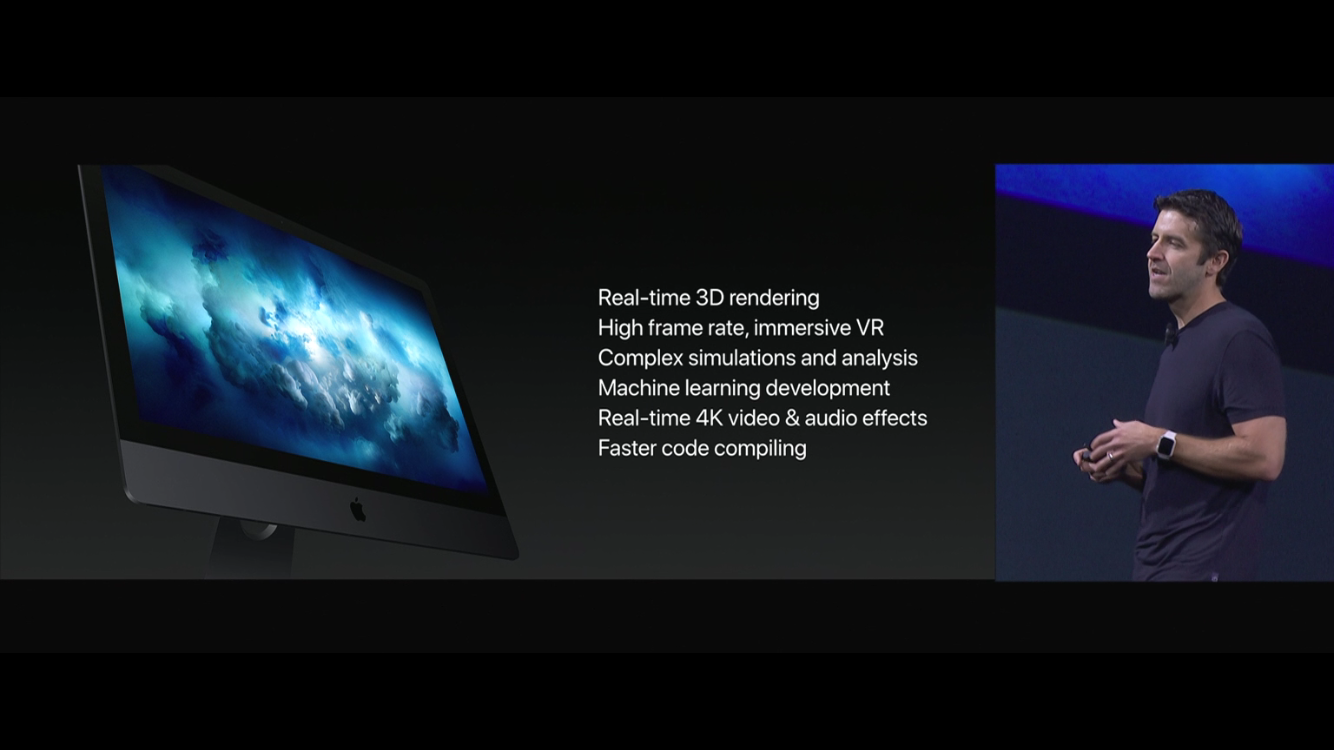
The new iMac Pro in a new Space Grey colour. Available this December.
-
iOS – the best mobile operating system.

- iOS11 will be the new operating system.
- Messages – The app drawer has been redesigned. Messages will be stored in the iCloud and auto-synced with all devices which will optimise storage. End-to-end encryption
- ApplePay – Person-to-Person – a new feature that I got really excited about. You will be able to send and receive money through messages (see on the right-hand side in the picture above). If I get a message that I owe someone money, Apple Pay will pop up in the message suggestion drawer
- Siri – which is used on 375million devices monthly is getting a big upgrade:
- More natural female and male voice
- New visual interface (multiple results, follow-up)
- Translation Beta (For now we will have English to 5 different languages)
- Task Manager
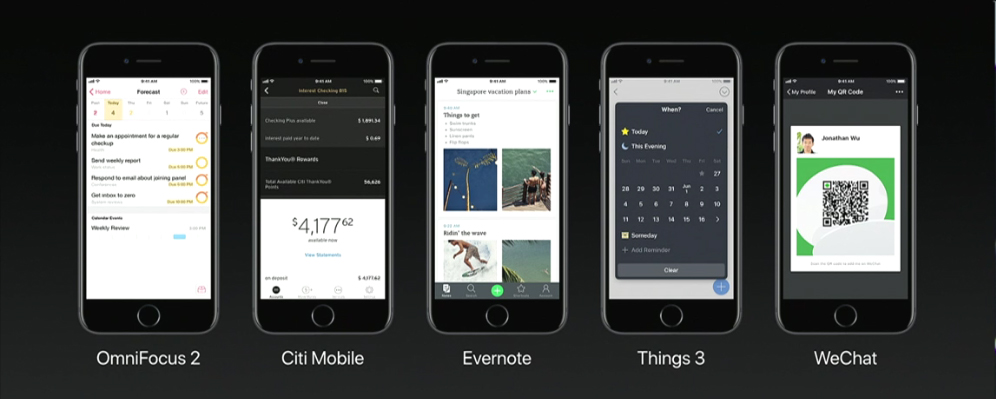
- Suggests Calendar, Appointments, Articles… This will be synced on all devices. If you go into Chrome and Google Iceland and then go to “News” you will get articles about Iceland and so on.
- Camera
- Video
- HEVC – 2x better compression
- JPEG format will be changed to the new HEIF format with up to 2x better compression and compatible sharing
- Portrait Mode
- Memories – machine learning will know how to categorise your photos, creating categories like pets, anniversay etc. You will be able to reformat a portrait to landscape. You can also create a “video” auto of all images and videos in a category
- Live photo – now you will be able to trim select a different key photo. You can create a seamless loop or bounce (back and forth) and even do “long exposure” on an already taken live photo.
- Control centre will be completely redesigned – everything will be on one screen and you will use 3D touch to access more controls
- New lock screen gives you access to notifications
- Video
- Maps
- Detailed floor plans of malls (you can browse by floor)
- Detailed Airport plans (main airports for now)
- Speed limits
- Lane guidance
- CarPlay – New feature to use while driving your car. You just choose the “Do not Disturb while driving” option and you get no notifications – just a black screen. You can set up important people that can “break through” and have a text message sent to others that you will contact them as soon as you reach your destination.
- HomeKit – A secure and private way to automate home device. Now there is a new category – SPEAKERS – which you can access via AirPlay and change the settings. Now multiple people will be able to add their songs to a playlist.
- Music – You will now be able to find out what your friends are listening to – by browsing, you will get little bubbles with your friends’ photo next to songs that they have on their lists.
- App Store – Is turning 9 years old and so has been completely redesigned.
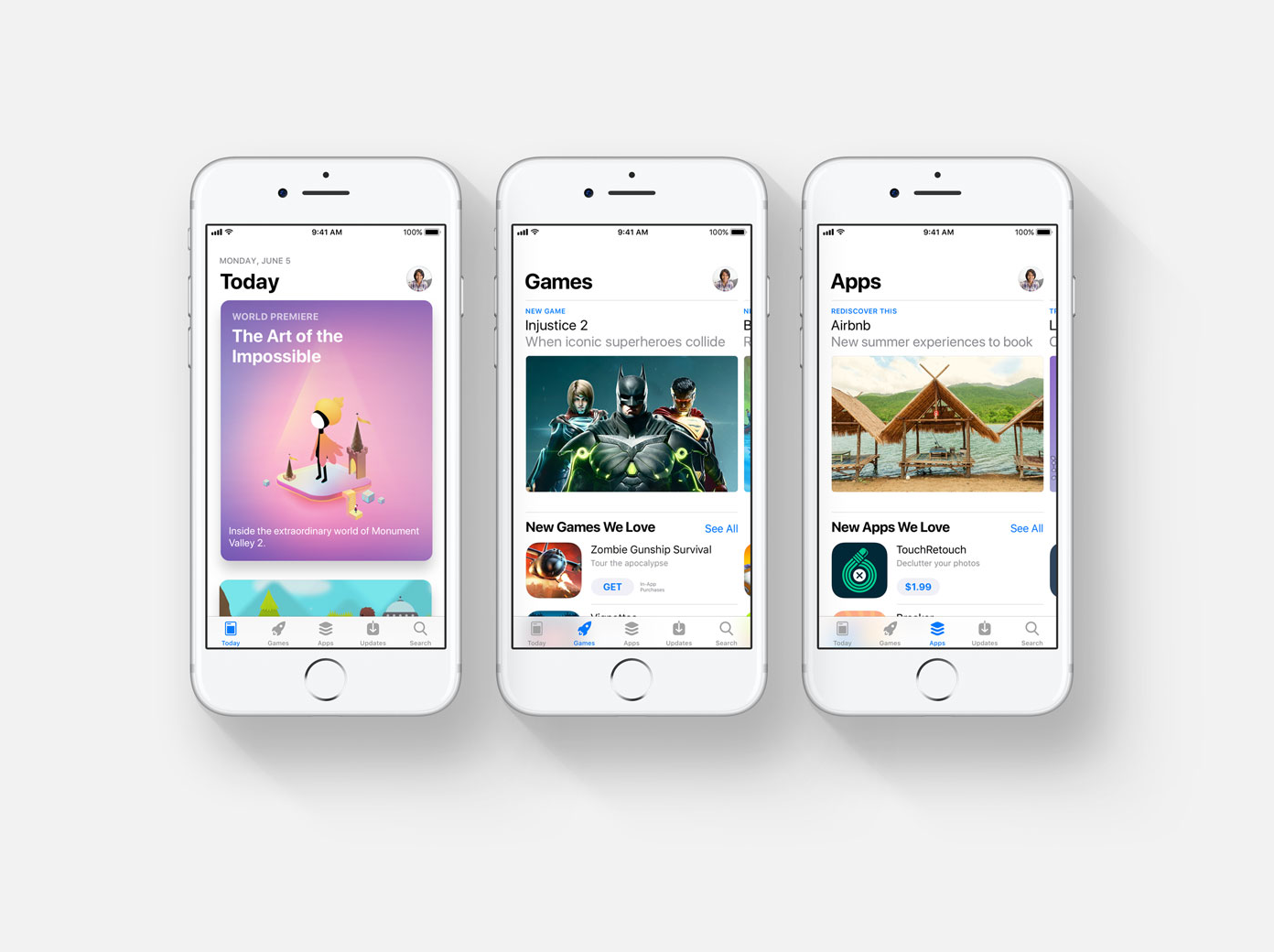 It will be faster to review apps and there is a new tab – Today – featuring the newest Games, Apps, etc.
It will be faster to review apps and there is a new tab – Today – featuring the newest Games, Apps, etc.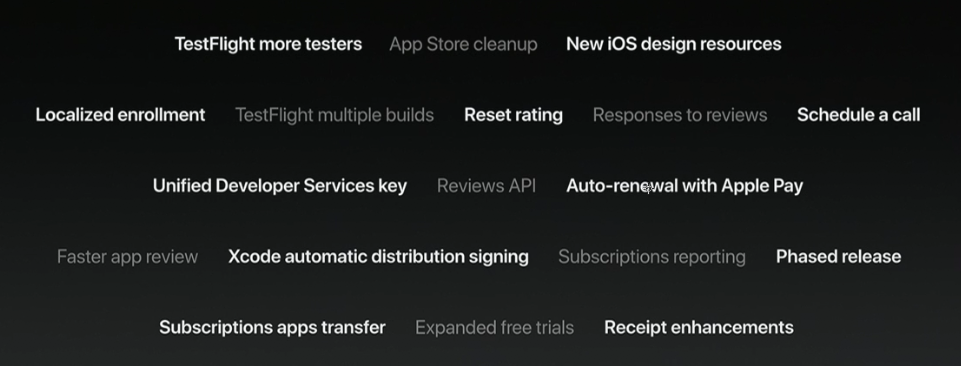
- AR – New core tech that identifies surfaces to add virtual objects (i.e. add cup on a table). The shadow on the cup moves in reaction to the light from a virtual lamp – really awesome.Sneak peak at what Peter Jacksons AR (Wignut AR) company are doing with the AR Kit:
 You can see how a VR scene is “projected” onto the surface of a real table.
You can see how a VR scene is “projected” onto the surface of a real table.
How they do it:
- Fast, stable motion tracking
- Plane estimation with basic boundaries
- Ambient lighting estimation
- Scale estimation
- Support for Unity, Unreal, SceneKit
- Xcode app templates
-
iPad Pro
- New 10.5-inch version which will be the same size as the earlier 9.7-inch version, just with reduced screen borders.
- 30 language support for new keyboard
- New displays:
- True Tone display
- Wide colour gamut
- Ultralow reflectivity
- 600 nits brightness
- HDR video
- 120Hz Display refresh rate
- 20ms latency on iPencil
- Performance: A10x Fusion Chip
- Six-core CPU
- Twelve-core GPU
- Camera:
- 12MP camera
- Optical image stabilisation
- High-speed sensor
- Six-element lens
- Quad-LED True Tone flash
- Wide colour capture
- 4K video capture
- Double the memory – will start at 64GB (256GB, 512GB)
- Dock – Swipe up to get the dock which you can fill with apps, it also has a predictive are.
- New App Switcher

- Drag and Drop
- Multi-select
- Files – new app. Will store all the files that are on your iPad
- Multitask – easier to go to split screen
- Markup:
- ApplePencil – Now you will be able to easily do markup in any app. You take a screenshot and a thumbnail appears in the bottom right, which you can bring up to markup and the save.
- Notes – handwritten text will be searchable. You will be able to create inline drawings in text-heavy notes. Machine learning will be able to read your handwriting
- Document Camera – You can “scan a document” by taking a photo. It will straighten and create more contrast to the document
- Mail will also have integrated markup
-
HomePod – The Apple speakers we’ve all been waiting for
- Reinventing Home Music. So, according to Apple, this is what a new breakthrough home speaker should do:
- Rock the House
- Have spacial awareness
- Ambient vocal – detects space within the room and uses the information to play music.
- Wireless
- If you have more than one they will automatically work together
- Be a musicologist
- works with Apple Music and can get your music library automatically.
- 6 microphone – thanks to them it can respond to what we are saying through Siri.
- Some extra information:
- 7-inch tall
- Acoustic properties thanks to the material
- 4-inch woofer
- controlled by Apple A8 Chip
- Will cost $349
- Comes in two colours: White and Space Grey
- Coming this December to the UK, US and Australia. To the rest of the world will be rolled out in 2018
- Home Assistant

- Privacy – Only when you say “Hey Siri” does it start to “listen” to us – and all the data is anonymised
- Reinventing Home Music. So, according to Apple, this is what a new breakthrough home speaker should do:
I must say that this Apple Update was one of the most exciting in the last couple of years. I am so getting my HomePod for Christmas. If you’d like to watch the conference go to https://www.apple.com/apple-events/june-2017/ and see for yourself all the awesome stuff Apple have been working on in the last couple of months. I really hope the next conference (in September?!) will be just as good, maybe with a new iPhone?!